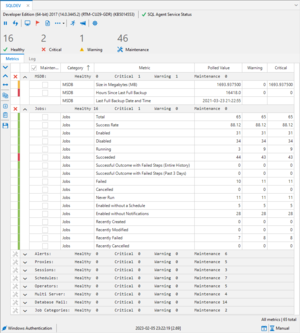SQL Agent Insights:Documentation:Insight Overview: Difference between revisions
No edit summary |
No edit summary |
||
| Line 1: | Line 1: | ||
[[SQL Agent Insight:Documentation|Back to Documentation Main]] | [[SQL Agent Insight:Documentation|Back to Documentation Main]] | ||
<hr> | <hr> | ||
{| | {| | ||
|- style="vertical-align:top;" | |- style="vertical-align:top;" | ||
| | |||
The Insight is the key focal point for each monitored SQL Server instance within SQL Agent Insight. It is from here that one will spawn other actions that drive the monitoring experience. | The Insight is the key focal point for each monitored SQL Server instance within SQL Agent Insight. It is from here that one will spawn other actions that drive the monitoring experience. | ||
Let’s break down a typical Insight into its major components. Knowing these locations and terminology will assist in the quick navigation of an Insight and monitoring session. | Let’s break down a typical Insight into its major components. Knowing these locations and terminology will assist in the quick navigation of an Insight and monitoring session. | ||
|| | || | ||
[[File:insight.png|frameless|thumbnail|none]] | |||
| | |||
|} | |} | ||
= Main Toolbar = | |||
{| | |||
|- style="vertical-align:top;" | |||
| | |||
[[File:]] | |||
|| | |||
Across the top of each Insight is presented: | |||
*The edition of SQL Server being monitored, the product level, along with it’s build number, | |||
*The most recent polled status of the SQL Server Agent service, and, | |||
*The toolbar containing shortcuts to all of the accessible features of a monitored instance. More on that below. | |||
| | |||
|} | |||
= Metric Summary = | |||
= Action Bar = | |||
= Metric Details = | |||
= Status Bar = | |||
= Insight Log = | |||
= Toolbar Options = | |||
Revision as of 03:37, 6 February 2023
Main Toolbar
|
[[File:]] |
Across the top of each Insight is presented:
|