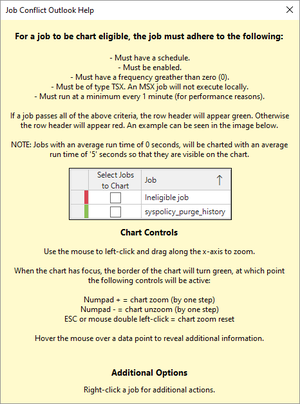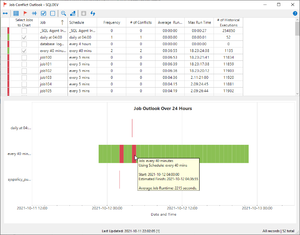SQL Agent Insights:Documentation:Job Conflict Outlook Overview: Difference between revisions
No edit summary |
No edit summary |
||
| Line 5: | Line 5: | ||
The ''Job Conflict Outlook'' window is your view into potential job conflicts scheduled in the future. | The ''Job Conflict Outlook'' window is your view into potential job conflicts scheduled in the future. | ||
Most monitoring products can show what has happened in the past, as the data exists within SQL Server® system tables. ''SQL Agent Insight'' however, takes this one step further and attempts to show scheduled jobs 24 hours into the future, depicting on a | Most monitoring products can show what has happened in the past, as the data exists within SQL Server® system tables. ''SQL Agent Insight'' however, takes this one step further and attempts to show scheduled jobs 24 hours into the future, depicting on a Gantt chart, any potential conflicts. | ||
This allows savvy database administrators to see potential job conflicts, allowing them to reschedule a job if deemed necessary to avoid such conflicts. | This allows savvy database administrators to see potential job conflicts, allowing them to reschedule a job if deemed necessary to avoid such conflicts. | ||
Upon opening the ''Job Conflict Outlook'' window, ''SQL Agent Insight'' immediately determines all jobs that are eligible to be predicted. | Upon opening the ''Job Conflict Outlook'' window, ''SQL Agent Insight'' immediately determines all jobs that are eligible to be predicted. | ||
For successful prediction into the future of when a job will execute the following conditions must be met: | For successful prediction into the future of when a job will execute the following conditions must be met: | ||
* <span style="color: dodgerblue;">'''The job must have a schedule'''</span>. This might seem obvious, but jobs that are run manually are difficult to determine when they will be run. | * <span style="color: dodgerblue;">'''The job must have a schedule'''</span>. This might seem obvious, but jobs that are run manually are difficult to determine when they will be run. | ||
| Line 19: | Line 17: | ||
** Therefore, jobs that have schedules that run outside of the next most 24-hour window will not be shown. | ** Therefore, jobs that have schedules that run outside of the next most 24-hour window will not be shown. | ||
* If the job is part of a Master/Target (multi-server) configuration, <span style="color: dodgerblue;">'''must be of type Target (TSX)</span>'''. A Master (MSX) job will not run locally. | * If the job is part of a Master/Target (multi-server) configuration, <span style="color: dodgerblue;">'''must be of type Target (TSX)</span>'''. A Master (MSX) job will not run locally. | ||
* The job to appear on the | * The job to appear on the Gantt chart <span style="color: dodgerblue;">'''must run at a minimum every 5 minutes</span>'''. Any job with a frequency greater than this, (for example a job that runs every 1 minute), will not be eligible for performance reasons and is surely going to conflict with the majority of other jobs on the instance. | ||
{| {{Template:TableInfoColor}} | {| {{Template:TableInfoColor}} | ||
| Line 35: | Line 33: | ||
An eligible job, once meeting the aforementioned criteria, will be indicated by the green color band within the row header of the job in question. | An eligible job, once meeting the aforementioned criteria, will be indicated by the green color band within the row header of the job in question. | ||
Conversely, a job that is ineligible to be predicted/charted will have a red color band within the row header. | Conversely, a job that is ineligible to be predicted/charted will have a red color band within the row header. | ||
|style="vertical-align: top;"| | |||
[[file: job-conflict-outlook-overview.png|thumb|right|A typical ''Job Conflict Outlook'' window.]] | |||
[[file: job-conflict-outlook-help.png|thumb|right|The ''Job Conflict Outlook'' help window.]] | |||
[[file: job-conflict-outlook-gantt.png|thumb|right|The ''Job Conflict Outlook'' window with jobs selected and charted showing potential job conflicts colored in red on the Gantt chart.]] | |||
|} | |||
Revision as of 03:48, 16 February 2023
Microsoft®, Windows® and SQL Server® are registered trademarks of Microsoft Corporation in the United States and/or other countries.
Some icons courtesy of Icons8