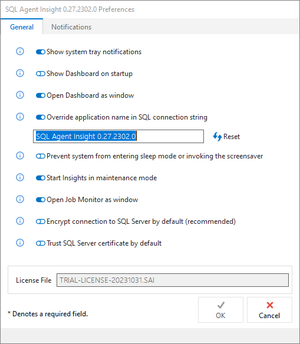From SQL Agent Insights Wiki
|
|
| Line 30: |
Line 30: |
|
| |
|
| === Open Job Monitor as window === | | === Open Job Monitor as window === |
| | * An Insight's Job Monitor can either by windowed or tabbed within ''SQL Agent Insight''. If this option is enabled, any Job Monitor will open as a window available on the taskbar, otherwise it will be tabbed alongside any Insights. |
|
| |
|
| === Encrypt connection to SQL Server by default (recommended) === | | === Encrypt connection to SQL Server by default (recommended) === |
| | * When enabled, the Encrypt connection checkbox will automatically be in a checked state on the Connection dialog. |
| | * This then adds the ''Encrypt'' keyword to the connection string for that instance only and sets the value to ''true''. |
|
| |
|
| === Trust SQL Server certificate by default === | | === Trust SQL Server certificate by default === |
| | | * When enabled, the Trust server certificate checkbox will automatically be in a checked state on the Connection dialog. |
| | * This then adds the ''TrustServerCertificate'' keyword to the connection string for that instance and sets the value to ''true''. |
| | |
| === License File === | | === License File === |
| | * Shows the active license file located within the ''SQL Agent Insight'' program directory/folder. |
|
| |
|
| || [[File:preferences-general.png|frameless]] | | || [[File:preferences-general.png|frameless]] |
Revision as of 03:34, 3 February 2023
Applies to:  SQL Agent Insight (all supported versions unless otherwise noted)
SQL Agent Insight (all supported versions unless otherwise noted)
At anytime while running SQL Agent Insight, clicking on the Preferences toolbar button or by pressing CTRL+ALT+C key sequence will open the Preferences dialog.
General
Show system tray notifications
- When enabled, SQL Agent Insight will send notifications to Window’s notification panel.
Show Dashboard on startup
- Opens the dashboard immediately on startup of SQL Agent Insight.
Open Dashboard as window
- The Dashboard can either be windowed or tabbed within SQL Agent Insight. If this option is enabled, the Dashboard will open as a window available on the taskbar, otherwise it will be tabbed alongside any Insights.
Override application name in SQL connection string
- For any connection made to the SQL instance via a connection string, the application name is replaced by this string.
- By default, it is product name along with the version number.
- If left blank/empty, .NET will replace substitute the string ".Net SqlClient Data Provider" in it's place.
- The Reset button will overwrite the current configured string and reset it back to the product name and version number.
Prevent system from entering sleep mode or invoking the screensaver
- When enabled, this setting will prevent the client system running SQL Agent Insight from going into sleep mode and prevent the screensaver from activating.
Start Insights in maintenance mode
- When enabled, all metrics will immediately be in maintenance mode.
Open Job Monitor as window
- An Insight's Job Monitor can either by windowed or tabbed within SQL Agent Insight. If this option is enabled, any Job Monitor will open as a window available on the taskbar, otherwise it will be tabbed alongside any Insights.
Encrypt connection to SQL Server by default (recommended)
- When enabled, the Encrypt connection checkbox will automatically be in a checked state on the Connection dialog.
- This then adds the Encrypt keyword to the connection string for that instance only and sets the value to true.
Trust SQL Server certificate by default
- When enabled, the Trust server certificate checkbox will automatically be in a checked state on the Connection dialog.
- This then adds the TrustServerCertificate keyword to the connection string for that instance and sets the value to true.
License File
- Shows the active license file located within the SQL Agent Insight program directory/folder.
|
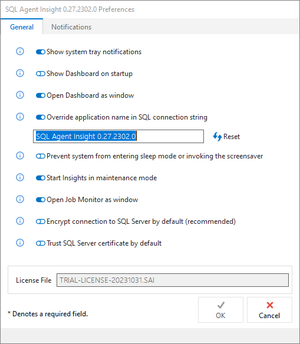
|
Notifications
Back to Documentation Main
Microsoft®, Windows® and SQL Server® are registered trademarks of Microsoft Corporation in the United States and/or other countries.
Some icons courtesy of Icons8
![]() SQL Agent Insight (all supported versions unless otherwise noted)
SQL Agent Insight (all supported versions unless otherwise noted)