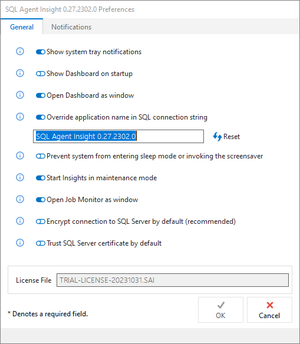SQL Agent Insights:Documentation:Preferences: Difference between revisions
| Line 70: | Line 70: | ||
= Notifications = | = Notifications = | ||
[[File:preferences-notifications.png|frameless|right]] | |||
| | |||
=== Enable global email notifications === | === Enable global email notifications === | ||
* When enabled, this allows the configuration of all other email settings on the form all fully allows email notifications from ''SQL Agent Insight''. | * When enabled, this allows the configuration of all other email settings on the form all fully allows email notifications from ''SQL Agent Insight''. | ||
| Line 125: | Line 124: | ||
* '''Cancel (button)''' | * '''Cancel (button)''' | ||
** Pressing the Cancel button will do just that, close the Preferences dialog and any pending changes are not applied. | ** Pressing the Cancel button will do just that, close the Preferences dialog and any pending changes are not applied. | ||
<hr> | <hr> | ||
Revision as of 04:00, 3 February 2023
Applies to: ![]() SQL Agent Insight (all supported versions unless otherwise noted)
SQL Agent Insight (all supported versions unless otherwise noted)
At anytime while running SQL Agent Insight, clicking on the Preferences toolbar button or by pressing CTRL+ALT+C key sequence will open the Preferences dialog.
General
Notifications
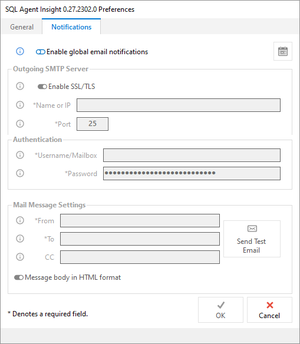
Enable global email notifications
- When enabled, this allows the configuration of all other email settings on the form all fully allows email notifications from SQL Agent Insight.
- If this option is disabled, no email notifications will be sent from SQL Agent Insight, even if individual Insights have notifications turned on.
Outgoing SMTP Server
- Enable SSL/TLS
- When enabled, connections to the outgoing SMTP server will use SSL/TLS encryption.
- Name or IP
- Enter the outgoing SMTP fully qualified domain name (FQDN) or it’s IP address.
- Port
- Specify the outgoing SMTP server port, by default this will be port 25.
- However, Google for example will use 465 or 587.
Authentication
- Username/Mailbox
- Enter the username or mailbox identifier to connect to the SMTP service with.
- Password
- Specify the password for the username or mailbox identifier above.
| NOTE |
| The password is stored in the settings file of SQL Agent Insight and is encrypted. |
Mail Message Settings
- From
- Specify the 'from' email address as it will appear in the email client. Note that most outgoing SMTP servers will require the email address domain name to be the same as the outgoing SMTP server name above for security reasons.
- To
- Specify all email addresses in which to notify via email notifications.
- Separate multiple email addresses with a comma.
- CC
- (Optional) – Specify all email addresses in which to carbon-copy via email notifications.
- Separate multiple email addresses with a comma.
- Message body in HTML format
- When enabled, the message body format will be in HTML format. When disabled, the message body format will be plain text.
- Send Test Email
- Clicking this button will send a test email using all of the settings specified above. The outcome of the test will be displayed in the Preferences status bar.
- OK (button)
- Upon changing any setting, the status bar of the Preferences dialog will change and notify the user Changes Detected. Click OK to save and apply. Pressing the OK button will do just that, then promptly close the Preferences dialog.
- Cancel (button)
- Pressing the Cancel button will do just that, close the Preferences dialog and any pending changes are not applied.
Microsoft®, Windows® and SQL Server® are registered trademarks of Microsoft Corporation in the United States and/or other countries.
Some icons courtesy of Icons8