SQL Agent Insights:Documentation:Job Monitor Overview: Difference between revisions
(Created page with "Back to Documentation Main <hr> thumb|right|A typical Job Monitor window showing all major sections. <hr> Back to Documentation Main {{MicrosoftFooter}} Category:Documentation") |
No edit summary |
||
| Line 2: | Line 2: | ||
<hr> | <hr> | ||
[[file: job-monitor.png|thumb|right|A typical Job Monitor window showing all major sections.]] | [[file: job-monitor.png|thumb|right|A typical Job Monitor window showing all major sections.]] | ||
The Job Monitor is the primary location for doing the most common actions in ''SQL Agent Insight''. Job Monitor will display all of the jobs being monitored for the particular instance of SQL Server® and provides a vast number of actions that can be performed on a job or a set of jobs. Some of this functionality is unique to ''SQL Agent Insight'' and does not reside in the SQL Server® Management Studio (SSMS). More on that later. | |||
= Dissecting the Job Monitor Window = | |||
<hr> | <hr> | ||
Revision as of 03:50, 9 February 2023
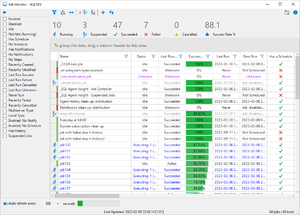
The Job Monitor is the primary location for doing the most common actions in SQL Agent Insight. Job Monitor will display all of the jobs being monitored for the particular instance of SQL Server® and provides a vast number of actions that can be performed on a job or a set of jobs. Some of this functionality is unique to SQL Agent Insight and does not reside in the SQL Server® Management Studio (SSMS). More on that later.
Dissecting the Job Monitor Window
Microsoft®, Windows® and SQL Server® are registered trademarks of Microsoft Corporation in the United States and/or other countries.
Some icons courtesy of Icons8