SQL Agent Insights:Documentation:Job History Overview: Difference between revisions
No edit summary |
|||
| Line 13: | Line 13: | ||
=== Tool/Action Bar === | === Tool/Action Bar === | ||
==== Expand/collapse filters pane ==== | |||
==== Clear selected filter(s) ==== | |||
==== Size all columns to fit ==== | |||
==== Purge job history ==== | |||
==== Reload data from server and refresh ==== | |||
=== Filter Pane === | === Filter Pane === | ||
Revision as of 02:12, 16 February 2023
|
Accessing the Job History window can be done via Job Monitor, by right-clicking on a job and selecting View Job History. |
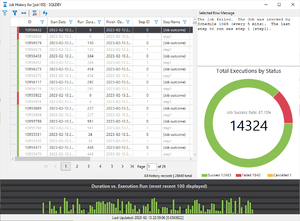 |
Key Sections
Tool/Action Bar
Expand/collapse filters pane
Clear selected filter(s)
Size all columns to fit
Purge job history
Reload data from server and refresh
Filter Pane
Main Workspace
Selected Row Message
Doughnut Chart
Duration vs. Execution Run Bar Chart
Microsoft®, Windows® and SQL Server® are registered trademarks of Microsoft Corporation in the United States and/or other countries.
Some icons courtesy of Icons8