SQL Agent Insights:Documentation:Job Monitor Context Menu
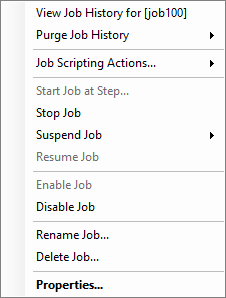
The Job Monitor has the following options available when right-clicking on any job within the job pane.
View Job History for [selected job]
Opens the Job History window for the selected job.
Purge Job History
The purge job history context menu option has three options as follows:
- Purge job history for [selected job]
- Opens the Purge Job History dialog with the focus on the selected job.
- Purge job history for all filtered jobs
- Opens the Purge Job History dialog with the focus on all filtered jobs, i.e. any jobs that are currently visible in the Job Monitor.
- Purge job history for all jobs
- Open the Purge Job History dialog with the focus of all jobs on the monitored instance regardless if they have been filtered.
Job Scripting Actions...
Start Job at Step...
Stop Job
Suspend Job
Resume Job
Enable Job
Disable Job
Rename Job...
Delete Job...
Properties...
Microsoft®, Windows® and SQL Server® are registered trademarks of Microsoft Corporation in the United States and/or other countries.
Some icons courtesy of Icons8