SQL Agent Insights:Documentation:Insight Thresholds
The underlying principle of SQL Agent Insight is the ability to set thresholds for metrics and be notified when these boundaries are breached, via email and/or desktop notifications. This is why it is of utmost importance to set these limits upon the first monitoring of a SQL Server instance.
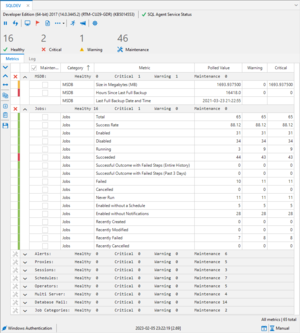
To modify thresholds for individual metrics, it is important to note that the Insight must be in one of two polling states, either Manual or Paused. This will be indicated in the status bar at the bottom right.
It is important to have the Insight in either a manual or paused state to prevent a poll midway through an editing cycle which could potentially fire an alarm, and therefore could inadvertently send an unwanted email.
Microsoft®, Windows® and SQL Server® are registered trademarks of Microsoft Corporation in the United States and/or other countries.
Some icons courtesy of Icons8