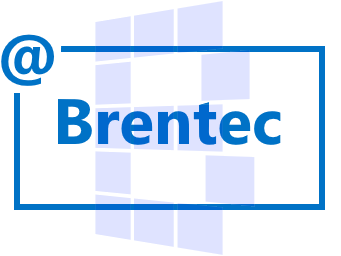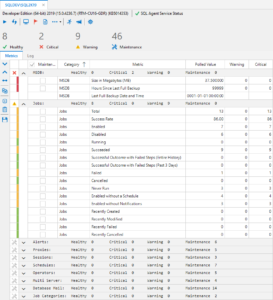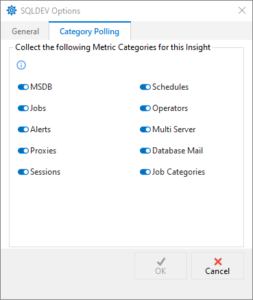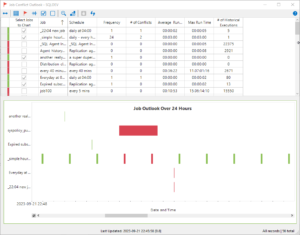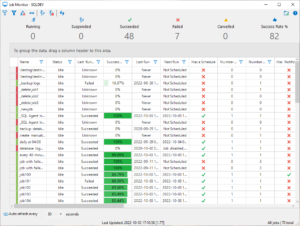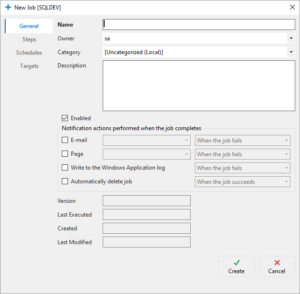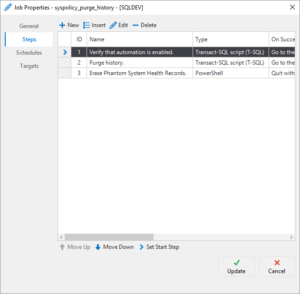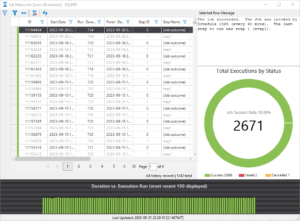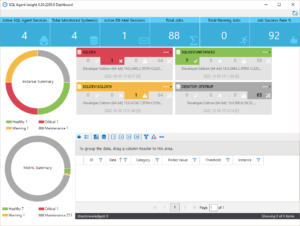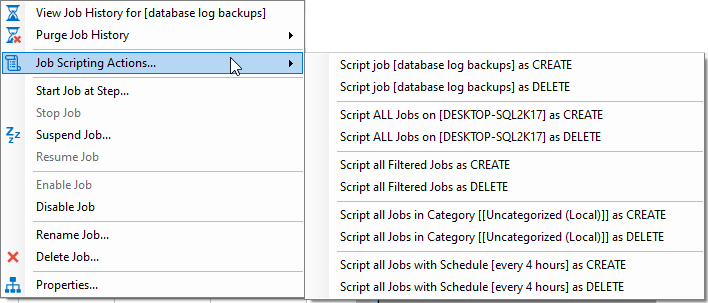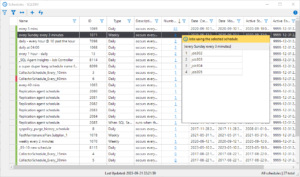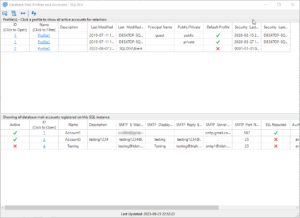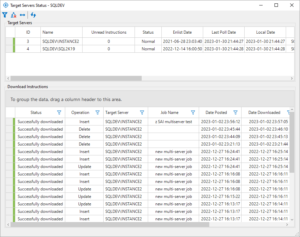SQL Agent Insights is a monitoring tool for Microsoft’s® SQL Server® Agent. It operates in the background allowing your DBA to focus on other critical day-to-day operations.
SQL Agent Insights is distinguished from the native activity monitor and other products by providing an interface for determining problem areas across many monitored server instances within a few clicks without the requirement of installing an agent on the monitored instance. Have a look at some of the key features below.
Monitor Multiple Instances Across Different Versions
- Compatible with SQL Server® versions 2012 through 2022.
60+ Monitored Metrics
- All metrics have their own configurable critical and warning thresholds for alerting and notification purposes, allowing you to quickly determine key areas that have changed from configured thresholds with vibrant visual colors.
- The ability to gather only the metric categories that mean the most to you. Simply go into the Insight Options, Category Polling tab, and check or uncheck the categories to collect.
- These metrics will be collected / omitted on the next refresh of the Insight.
Identify Future Job Contention
- Gantt chart shows scheduled conflicting jobs, 24 hours in advance; a unique feature to SQL Agent Insights.
- Quickly and easily see the status of all jobs including start time and the predicted finish time based on average run time.
- Helps assist your DBA in pinpointing problem areas such as long running jobs, allowing them to view potential schedule conflicts before they become a problem.
Job Monitor
- Quickly identify jobs and their current execution status with easily identifiable status colors.
- Visually see an individual job’s success rate, schedule(s), running time, number of historical executions, average and maximum duration.
- Script any and all jobs.
- Filter to show jobs of interest.
- Agent Job Monitor is interactive; start, stop, enable, disable, rename, delete and view job properties!
- Unique to SQL Agent Insights, you can pause jobs from running for any desired length of time and SQL Agent Insights will automatically enable them when ready! This is done without modifying the underlying schedule. No more forgotten jobs!
- New with version 0.27, the ability to create a new agent job or edit an existing job.
- Use an intuitive SSMS-like dialog to create/edit your jobs.
- With version 0.27, job steps of type T-SQL, CmdExec, and PowerShell can be added/modified.
Job History
- See much more than the native job history in SSMS, including total executions by status, job success rate, a visual timeline of job run times, and average run time.
Dashboard
- A consolidated and concise view of all monitored instances.
- Quickly see the most important metrics at a glance: Total monitored systems, Active SQL Agent services and DB Mail Sessions, total jobs, total running jobs and their overall success rate.
- Visually identify which systems are having issues and by clicking on its name, brings you direct to that Insight.
- View all threshold alarms, centrally from one location.
Scripting Made Easy
- Script all jobs for a monitored instance at once, making for easier backups and replication to other servers.
- Script all database mail configuration settings, profiles and accounts with a single click of a button.
- Script any job based on criteria such as category and schedule.
Schedule Summary
- See all server schedules, which are enabled, friendly descriptions and all jobs associated with them.
- Filters allow a DBA to show which schedules are not being used, or have been recently modified.
Database Mail
- DB mail profiles and accounts are easily accessible in one view, without the requirement of traversing through a wizard.
- Access to the database mail log and its summary without the need to write cumbersome T-SQL scripts.
- Gain access to database mail items; quickly see which mail has been sent, not sent, retrying or has failed.
Target Server Status
- In a multi-server configuration, quickly determine essential target server properties along with any outstanding download instructions queued by your target server(s) using the Target Server Status window.
No Installation Required
- Clean, agentless operation means nothing is installed on your SQL Servers®*, ever, nor is there any client-side installation required either.
- T-SQL and SMO (SQL Management Objects) are the only methods of gathering the data that you require.
- SQL Agent Insights runs directly from any folder or from a portable USB thumb drive.
- Requirements can be found here.
* The not so fine print: If you opt in and enable the suspend/resume feature within Job Monitor, 2 new SQL Agent Insights jobs, 1 new schedule, and 1 new category are created within SQL Agent. This data is inherently stored within the MSDB database.
But wait there’s more…
- Visual taskbar notifications matching threshold severity along with e-mail notifications of trouble areas.
- View all SQL agent registry values with the click of a mouse.
- Visibility into all SQL agent log files consolidated into a single view.
- SQL agent session history.
- MSDB database size and when it was last backed up.
- Consolidated agent operators and job categories views.
- Show long running jobs, determine what was running when and for how long.
- Disable groups of metrics that do not require monitoring that may not be important to your organization.
- On-screen and e-mail notifications when thresholds have been breached.